How to Create Fud Rat (APK)- Bypass Antivirus

What Is a FUD RAT? Can You Really Create an Undetectable File?
In the world of cybersecurity and ethical hacking, the term FUD RAT (Fully Undetectable Remote Access Tool) often sparks curiosity. Many people wonder if it’s truly possible to create FUD files that can bypass antivirus detection entirely. This article explores the truth behind FUD RATs, how they work, and whether achieving full undetectability is even realistic.
What Does FUD Mean?
FUD stands for Fully Undetectable — a term used for files or tools that aren’t flagged by any antivirus software. When hackers or researchers say they’ve built a “FUD RAT,” they mean their remote access tool can run silently without triggering alerts from Windows Defender, Avast, or any major antivirus solution.
But here’s the truth: “fully undetectable” is temporary, not permanent.
How Do Hackers Try to Create FUD?
There are a few common methods people use when trying to create FUD RATs:
- Obfuscation – Hiding or scrambling the code to confuse antivirus engines.
- Crypters – Encrypting the file’s payload so it looks harmless.
- Packers & Binders – Merging the RAT with legitimate software to avoid suspicion.
- Polymorphism – Modifying the file’s signature every time it runs.
These methods may bypass antivirus temporarily, but over time, antivirus software updates their detection algorithms. What was once FUD can become detectable overnight.
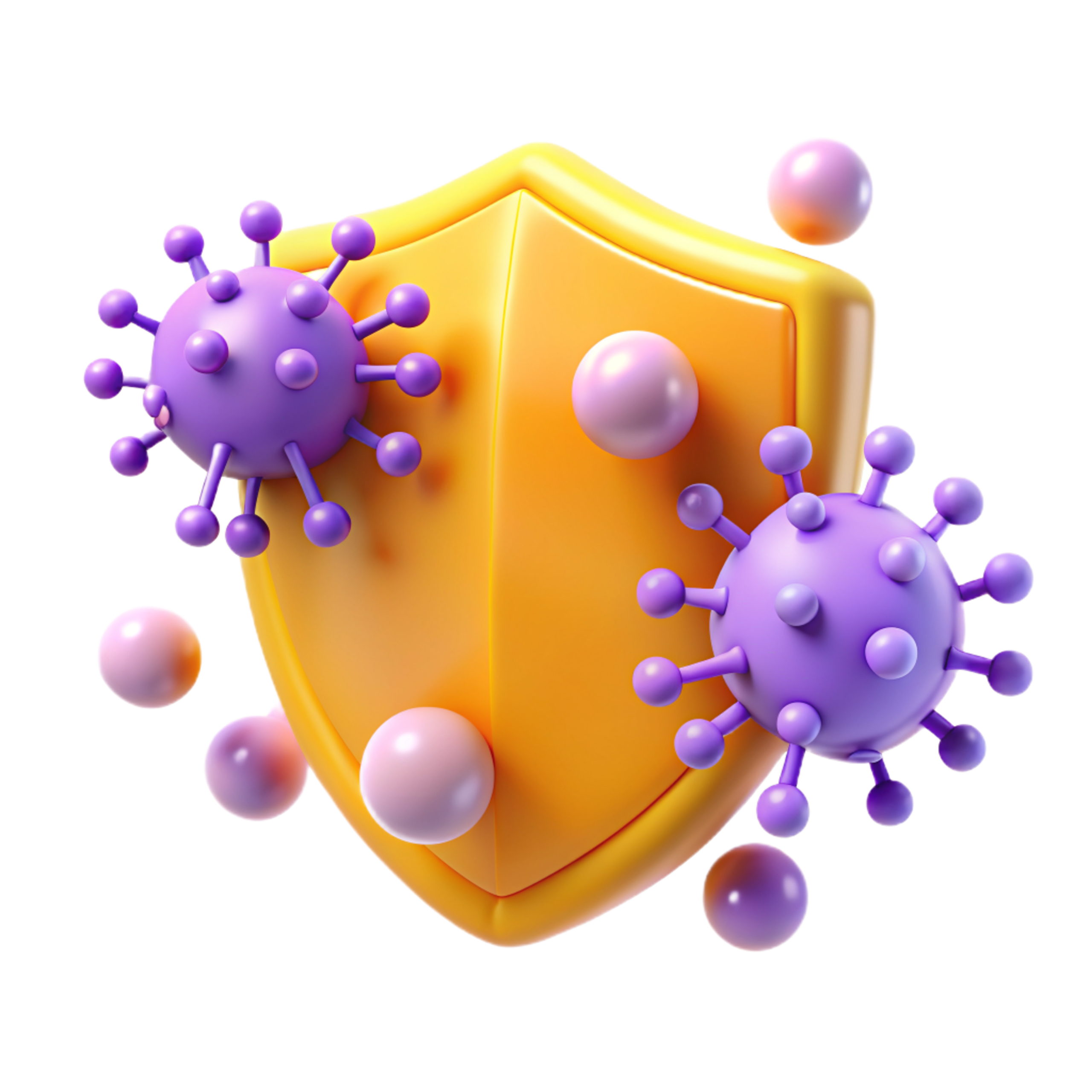
Can You Really Bypass Antivirus Forever?
Realistically, no. Even if you manage to bypass antivirus today, cloud-based scanners like VirusTotal, machine learning models, and behavior-based detection systems are constantly improving.
A file that’s undetectable today can be blacklisted tomorrow.
Safer Alternatives for Testing
If you’re testing for educational or ethical hacking purposes:
- Use platforms like VirusTotal to check detection rates.
- Run your tools inside virtual machines or isolated environments.
- Consider using RDP (Remote Desktop Protocol) instead of a RAT for stable, secure remote access.
Final Note
Creating or using FUD RATs for malicious purposes is illegal and unethical. This article is meant for educational use only, to raise awareness about how attackers operate and how to protect against them.

