Port Forwarding for RAT – The Easiest Methods Without Router Access
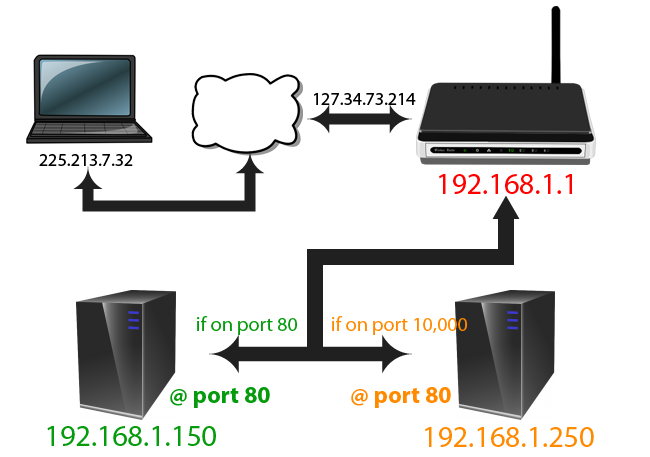
If you’re setting up a Remote Access Trojan (RAT), one of the first technical challenges you’ll face is port forwarding. Without proper port forwarding, your RAT won’t be able to receive connections from outside your local network — especially if you’re behind a NAT or router firewall.
But here’s the good news: you don’t always need access to your router to make it work.
What Is Port Forwarding for RAT?
Port forwarding for RAT refers to the process of making your machine accessible over the internet by opening specific ports and directing traffic to your local IP. This allows you to receive incoming connections from the target machine that executes your RAT payload.
Why Traditional Port Forwarding Can Be a Problem
Usually, port forwarding involves:
- Logging into your router settings (often at
192.168.1.1), - Finding the port forwarding/NAT section,
- Mapping a port (e.g., 5555) to your local IP address.
But this approach has several issues:
- You may not have access to the router (e.g., in public Wi-Fi or college dorms),
- Your IP address might change (no static IP),
- Routers or ISPs may block incoming traffic by default.
No Router? No Problem – Use Playit.gg
A modern solution for bypassing router limitations is using Playit.gg — a free, cloud-based port tunneling service.
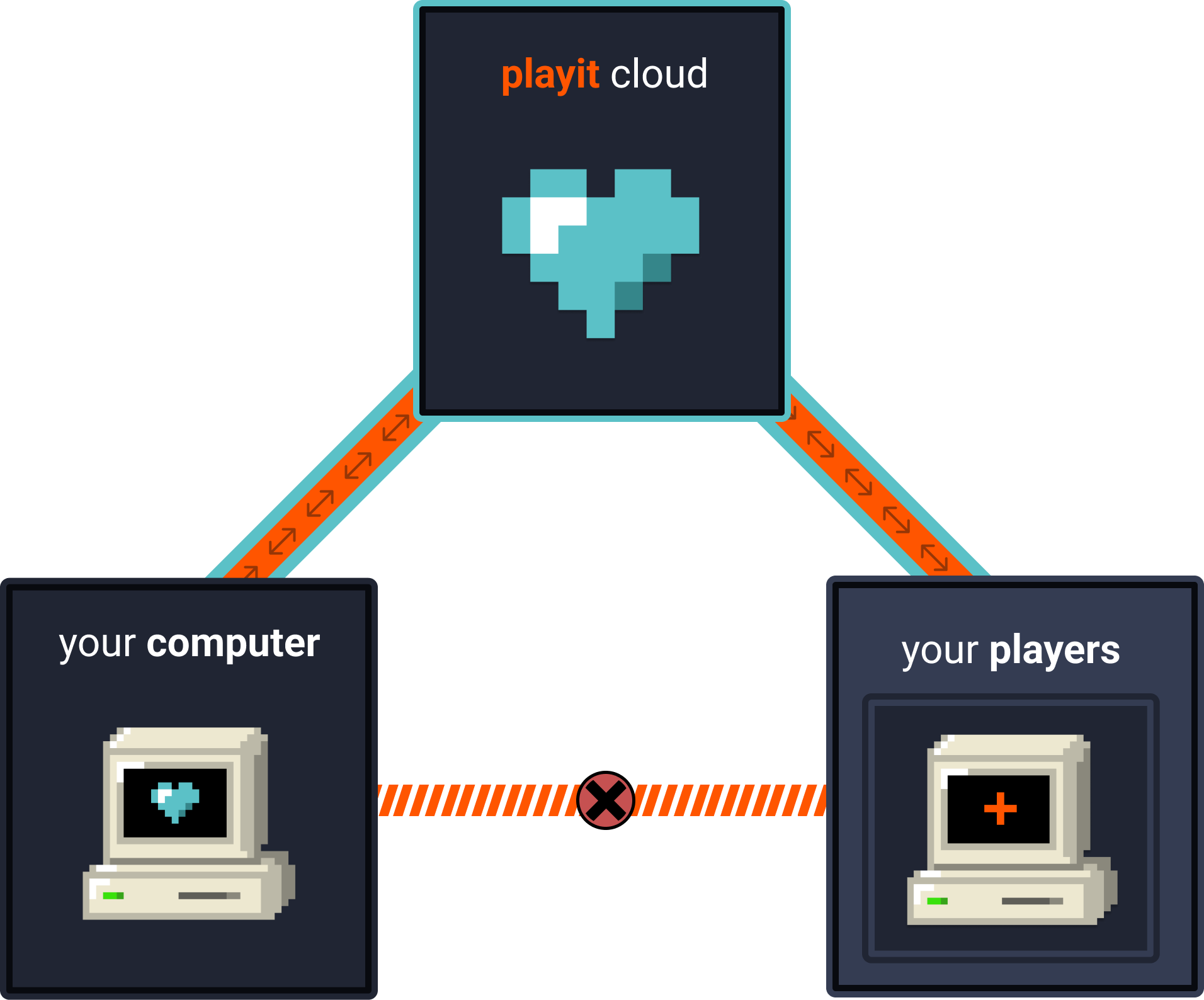
How to Use Playit.gg for Port Forwarding:
- Go to https://playit.gg and create an account.
- Download the Playit client for your OS.
- Launch the client – it will automatically create a public port that routes to your machine.
- Copy the public IP and port it provides.
- In your RAT’s builder or connection settings, paste the IP and port from Playit.gg.
- Run your RAT and start receiving connections – no router setup needed!
This method is fast, safe, and ideal for users who can’t access their network configuration.
Bonus Tip: Use a Windows RDP for Hassle-Free Remote Control
If you’re looking for a stable and professional remote setup, consider using a Windows RDP (Remote Desktop Protocol) server instead of relying on port forwarding or tunneling tools. With RDP:
- You always have a public IP,
- No need to worry about NAT or local firewalls,
- High-speed, uninterrupted remote access is guaranteed.
Final Thoughts
Whether you’re testing security tools or developing your own RAT, port forwarding is a critical step. If traditional router-based forwarding isn’t an option, tools like Playit.gg offer an effective alternative. And for the most reliable experience, a Windows RDP server is the ultimate solution.

